Devlog #11: Localization and Organizing Notes
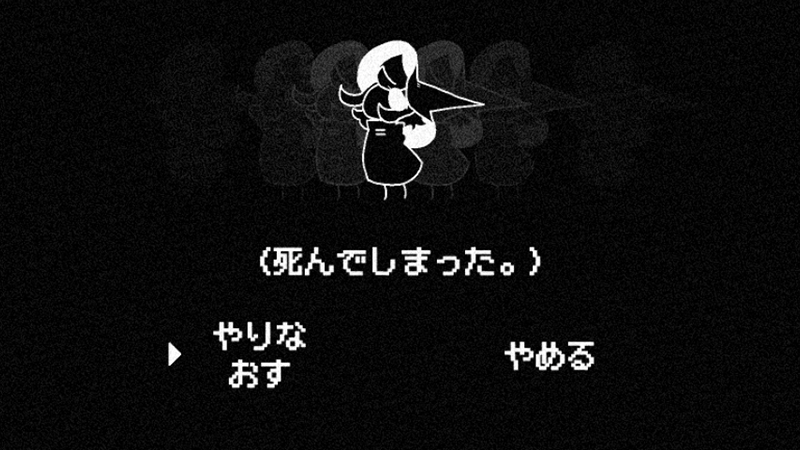
Hello everyone! Welcome to this month’s devlog!
If you just stumbled upon this, I am Adrienne, also known as insertdisc5! I’m the developer, writer, artist, main programmer, etc of the game. The game being In Stars and Time, a timeloop RPG, which is the next and final game in the START AGAIN series, following START AGAIN: a prologue (available here!). You can find out more about In Stars and Time here!!!
LET’S GET TO IT.
The month of January has, once again, been all about bug fixing. My producer once told me QA and bug fixing would take forever and I didn’t believe her, but it is true. You kill one bug and three take its place.
Bugs aside, the first pass of the localization of the game into Japanese has been completed (thanks Kakehashi Games!) ! Wait did we even mention officially that the game will be in English and Japanese at release. Well there you go! In Stars and Time will be released in both English and Japanese!!!
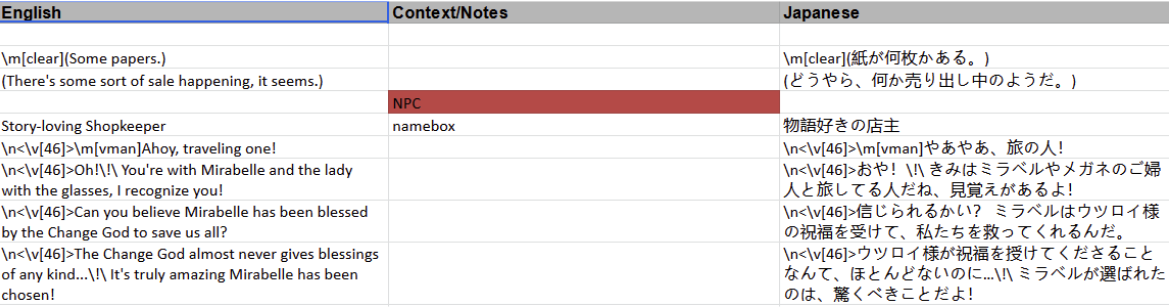
Now that the first pass is over, it’s time for the very time intensive work of adding all that translated text into the game, as well as translating any illustrations. And after that, the localization team will take over QA, and will play the game from beginning to end in Japanese, making sure everything works well in context!
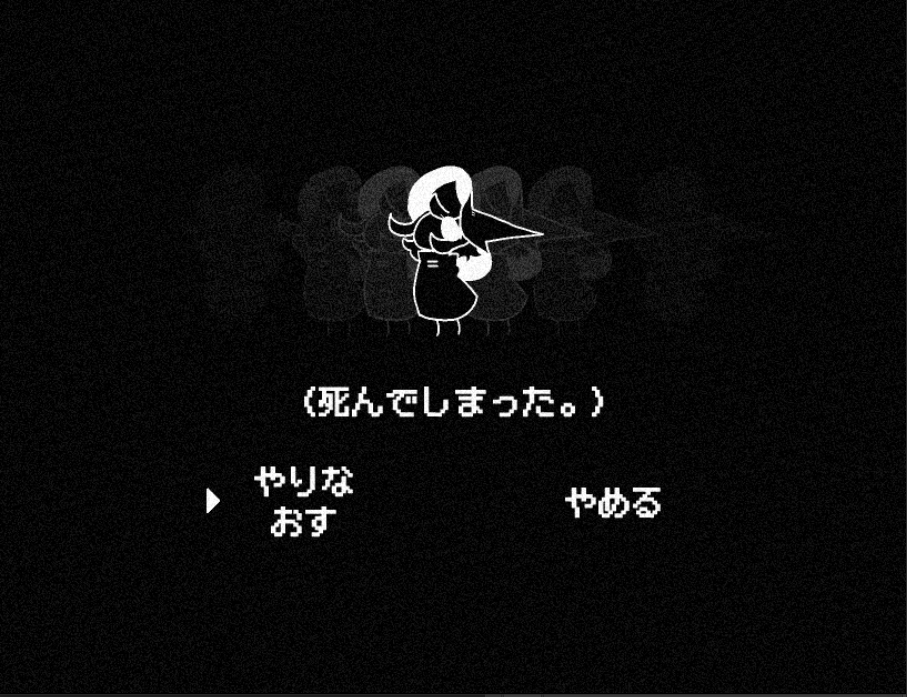
I can’t wait for Japanese speakers to try out the game as well!!!
Oh! Also, speaking of words, I wrote a post on how I approach worldbuilding, more specifically expressions and swear words and about how Jesus Christ is not canonical to the ISAT universe. Mayhaps it could tickle your fancy?
Uuuuuh this devlog is so short. I feel bad. Well uh (thinks very hard) how about you come with me on a journey, and look at how I organize my notes? Yeah? YEAH!!! (This section will feature: blocked out text) (Also: I realized after writing all this that I did talk about my writing process a bit in my #2 devlog. Well uh you get writing process: 2!!!!!!!!!!!!!!!)
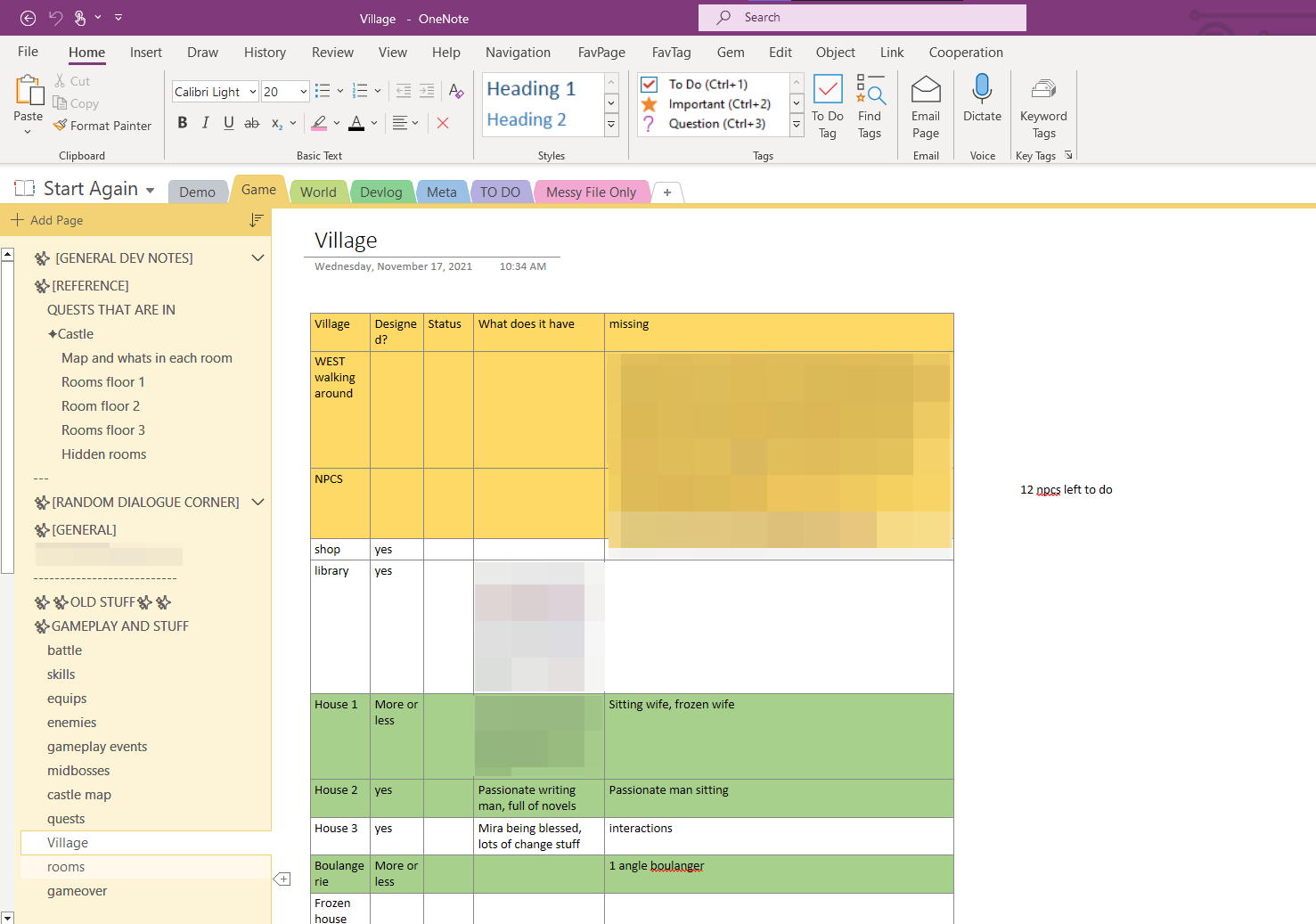
I use OneNote for all my ISAT notes! I use it because quite frankly this was the first software I tried and it works. I like how it has tabs within tabs within tabs, so I can easily (ISH?) find any notes I’m looking for!
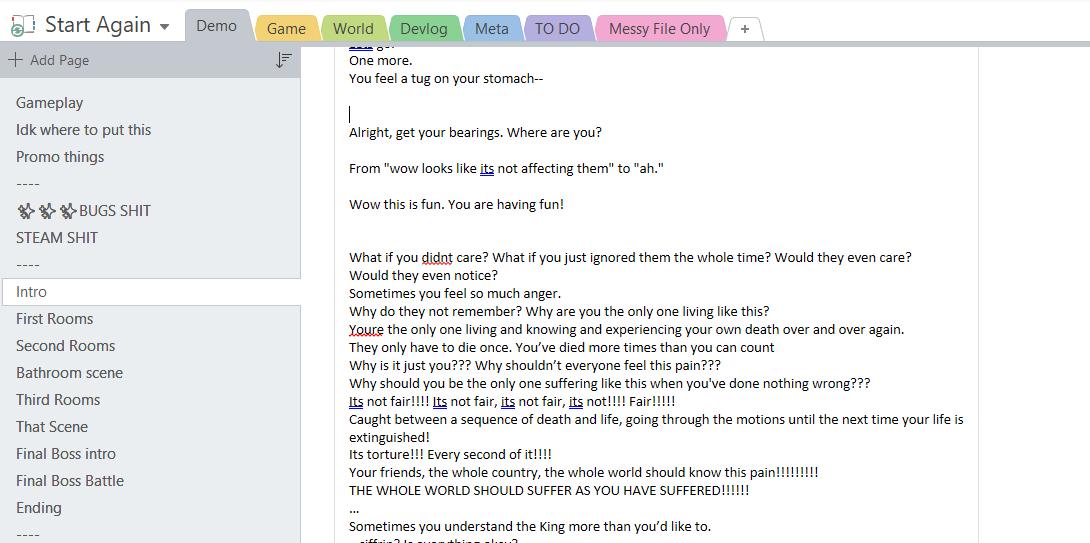
If you look at the colored tabs, the first one is “demo”, which is everything related to START AGAIN: a prologue (aka: has not been looked at for a year). It contains all the text in the game, as well as general gameplay notes and musings like “hey wouldnt it be fun if I used rock/paper/scissors.” You might notice the text here isn’t in the correct order. That’s a feature not a bug, thats just how my brain works OK!!!!!
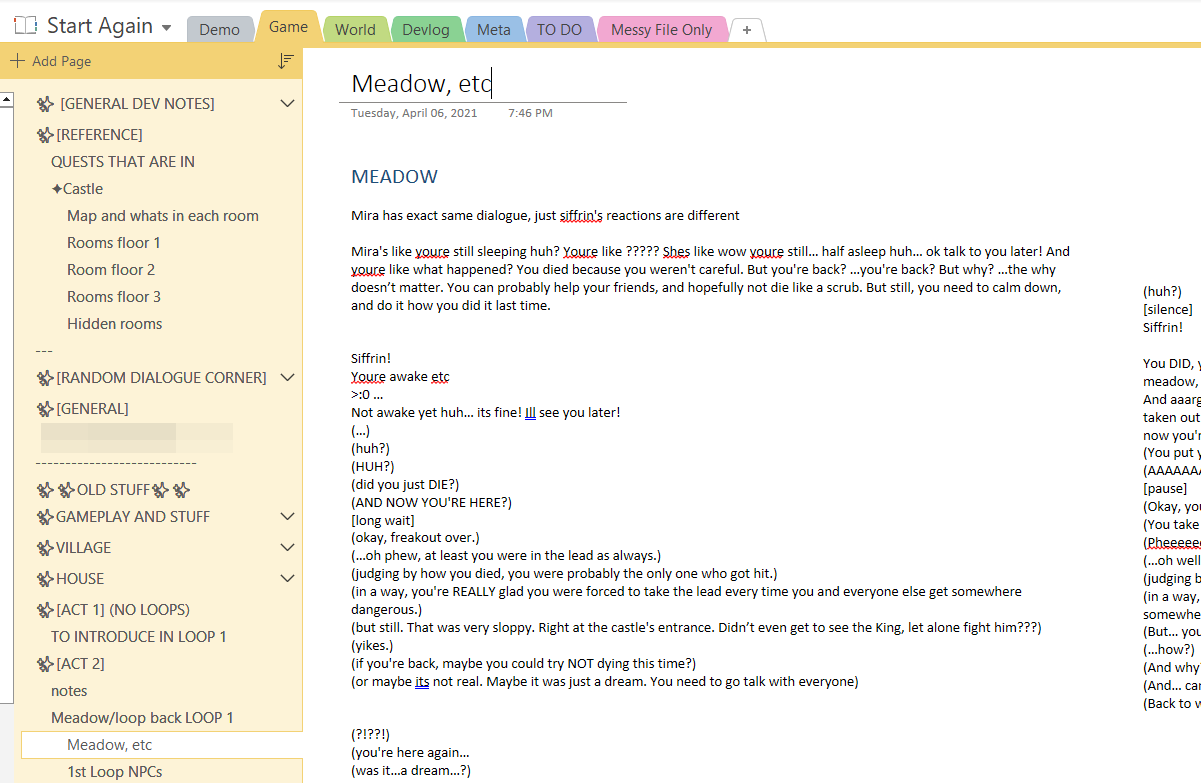
The second tab is “Game”, which is the big In Stars And Time tab. It’s divided into a lot of sections, including:
General Dev Notes, which contains general reminders (“ADD MORE PUNS”).
Random Dialogue Corner, which, as the name implies, contains a lot of random dialogues between the characters. They’re also divided into different sections, depending on what kind of dialogue it is- is it a funny scene, or a more serious one? Is it between characters, or just Siffrin going on a big monologue? Etc. This dialogue may or may not be in the game, its main reason for existing is “hee hee I like when my little guys talk in my head”.
Gameplay and Stuff, which is all about the rpg part of the game. What are the skills? How does each enemy behave? What quests are available? How does the game over screen work? Etc
And finally, a big section filled with The Story, which is divided into acts. From the very start, I knew ISAT would have very delimited story beats, which made it easy to just go “ok, this scene goes into Act 3”, etc. For the text, I made sure to keep all the different drafts I had of a specific scene, partly because I sometimes lose a nugget of Fun Stuff by rewriting a scene, and partly because it’s fun to see how a scene has evolved. I tend to write important story scenes 3 times, each time without looking at earlier drafts to see what comes out, and then frankenstein the scene from what I have.
In general I try to keep as many of my notes as possible, because I deleted a lot of my notes for START AGAIN: a prologue and it makes me sad I can’t look at my thought process on a lot of things anymore. KEEP YOUR NOTES KIDS
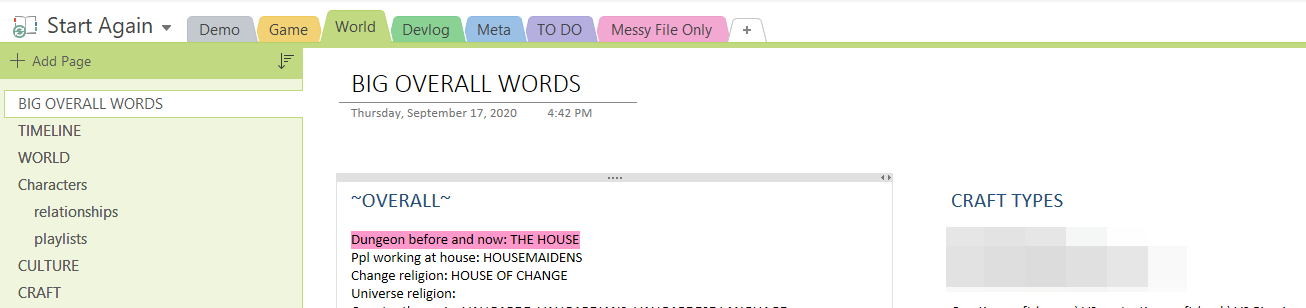
Going back to the big tabs, next we have “World”, which is everything related to worldbuilding, relationships between characters, the general timeline, more detailed notes on the culture, etc. I used this tab a lot less as time went on, but at the start it was very useful to be able to refer to it, especially for all the city names and their spelling…
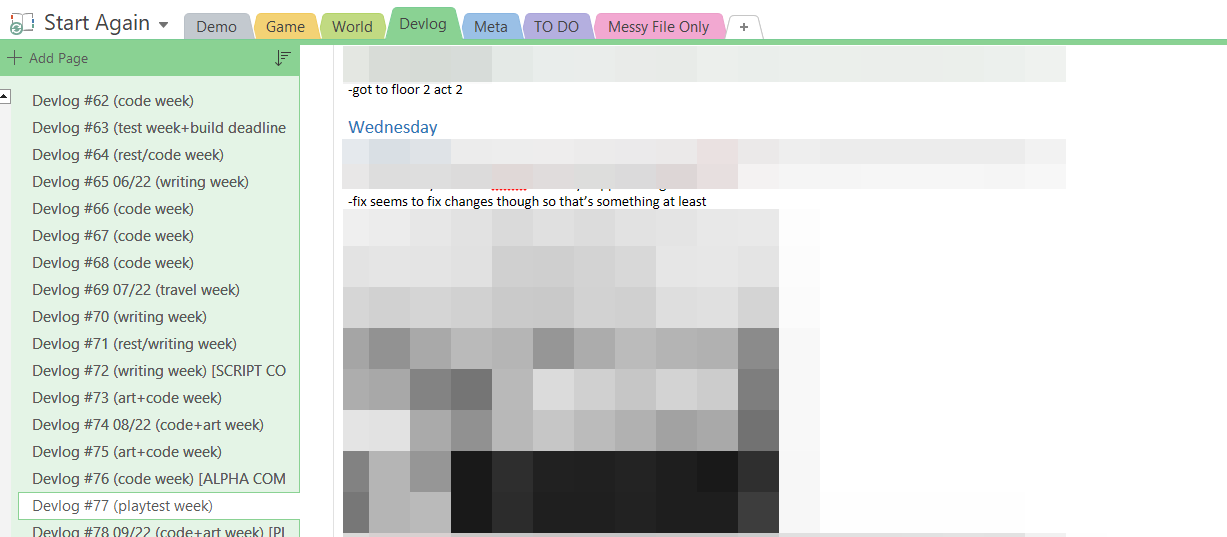
After that, we have the “Devlog” tab, which is my own private devlog! I find it very useful to keep a private devlog for myself, because it helps me see clearly that YES, the game is coming along. Every week, I try to write down where I’m at, any problems that I have, as well as screenshots of what the game looks like.
I also give myself space to write how I feel about the game! How is it going? Is it fun to work on this? What do I think about the story, about this character, about this development? I think it’s important to write those things down in the moment- I always keep in mind this post by Wreden, the creator of the Stanley Parable- in it, he talks about the fan reaction to the Stanley Parable, and how getting so many Thoughts thrown his way about what his game means meant that he lost sight of what his game meant to him. In Stars and Time means a lot to me, and I want to make sure future me remembers why!
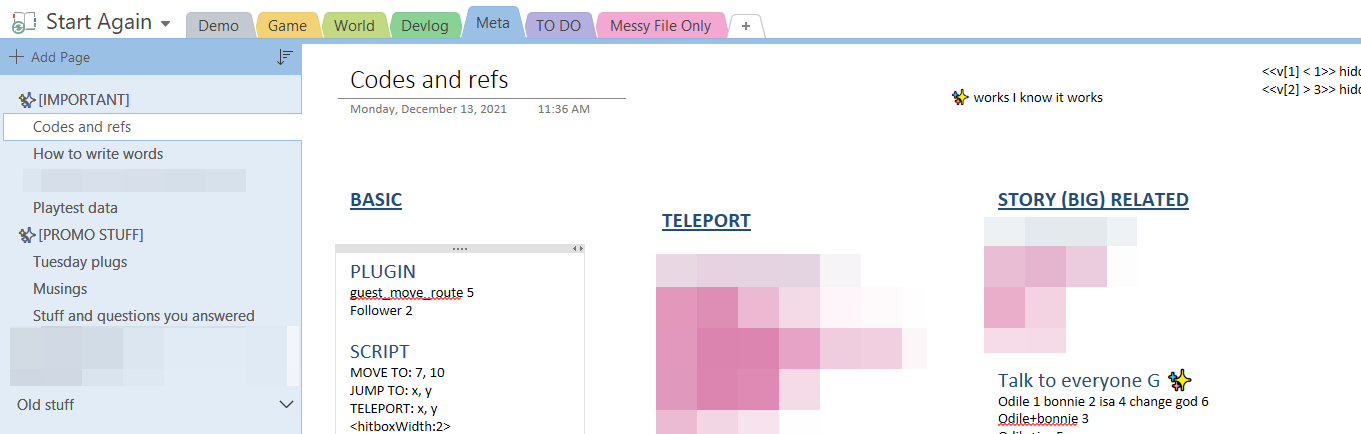
Next is “meta”, which is mostly coding references. The way rpgmaker (and, I guess, most video game software???) works is by using variables to keep track of quests and whatnot, and so I used this tab to write down “if this variable equals 5, it means we’re at that point in this quest”! I also used it for code I always use but can’t be bothered to remember, like the conditional code that checks if a switch is ON or not. Aka the simplest most basic code. LISTEN I DON’T WANNA REMEMBER CODE OK
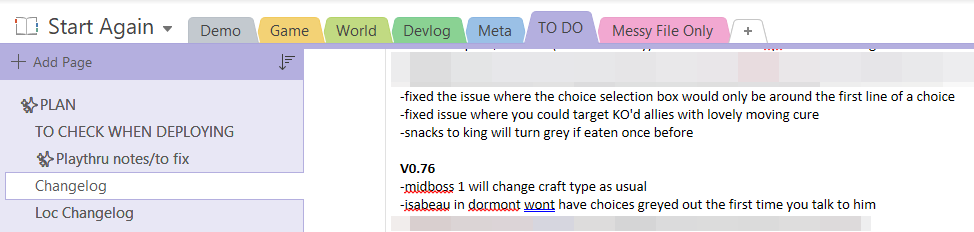
After that is the “To Do” tab, which is pretty self explanatory. I try to divide it into chunks like “To do (localization)”, so I don’t have a massive to-do list, but instead lots of small ones, teehee. This is also where I keep my changelog, to write down any changes I make between builds.
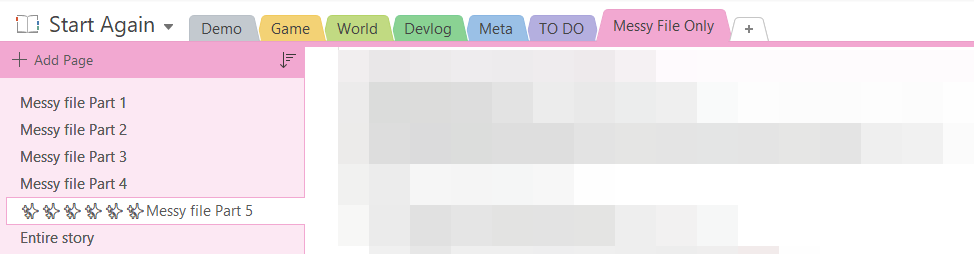
And last, but definitely not least, is my “Messy File” tab! This is where I put ALL MY NOTES. It needs different parts because I made a new part every time opening a tab made my computer chug like crazy. Because it has so many words.
I get an idea for a scene in the middle of the night? GOES INTO THE MESSY SCENE. Oh, I realized when I was grocery shopping that I should fix this small bug by doing this! MESSY FILE. Hehe what if I drew Siffrin baldMESSY FILE. Everything goes there, and then every couple weeks I go through it and put all those little nuggets of ideas into their actual tab. I find it useful to have a file that is allowed to be messy as hell, so the other tabs can be clean and neat!
The Messy File tab also contains the “Entire Story”, which is something I wrote in August 2021 when I started thinking I had no idea where I was going. I took like 4 hours to write down the entire story, from beginning to end, and if I had no idea what would happen, I would just make it up on the spot even if I thought it was bad. And guess what. After that, I knew where I was going. CRAZY!!! I did that a couple more times when I felt stuck at a specific point in the story, and it helped me every time. Would recommend.
And, that’s it! That’s how I organize my notes! I hope! This was! Insightful! Somehow!!!!!!!!!!!!!!!
That’s all I have to say for today! Let me know if you have any questions, or if there’s any aspect of the game development struggle you’d like me to talk about! See you next time!!!
AND DON’T FORGET TO WISHLIST THE GAME ON STEAM ALSO IT REALLY HELPS BECAUSE STEAM’S ALGORITHM IS MORE LIKELY TO SHOW OFF GAMES WITH A HIGH AMOUNT OF WISHLISTS THAT’S THE REASON WHY GAME DEVS ALWAYS ASK TO WISHLIST!!! OKAY BYE!!!!
Get In Stars and Time
In Stars and Time
Live with the ever-present burden of being trapped in a time loop only you can know about in this turn-based RPG.
| Status | Released |
| Publisher | |
| Authors | Armor Games Studios, insertdisc5 |
| Genre | Role Playing, Adventure |
| Tags | 2D, Hand-drawn, LGBT, Pixel Art, RPG Maker, Singleplayer |
| Languages | English |
More posts
- The ISAT Artbook is now available!!!May 09, 2025
- LOOP PLUSHIE!!!!Sep 01, 2024
- Patch Notes v1.0.6.3Jul 03, 2024
- House(of Change)keepingMar 30, 2024
- Patch Notes v1.0.5.1Mar 06, 2024
- Patch Notes v1.0.4.1Dec 14, 2023
- In Stars and Time is ✨OUT NOW!!!✨Nov 20, 2023
- Devlog #19: THE LAST DEVLOG BEFORE RELEASE.Nov 01, 2023
- Devlog #18: Antici and PationOct 29, 2023
- New Trailer + Release Date Announcement!!! ✨✨✨Oct 11, 2023

Leave a comment
Log in with itch.io to leave a comment.